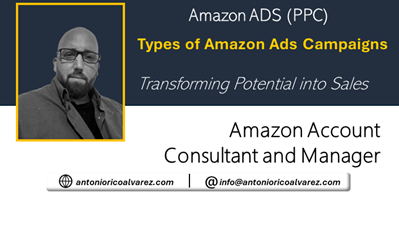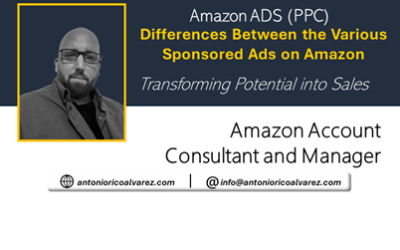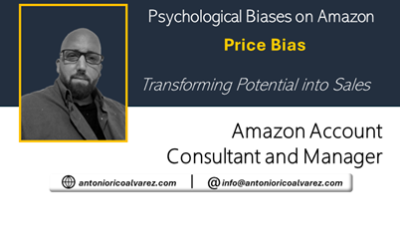Parent-Child Listings Strategy on Amazon Launching a New Product with the Same Keyword
Launching a new product on Amazon is a challenge that requires a well-planned strategy, especially when it comes to leveraging the traffic and reviews of an existing product. One tactic that sellers consider is using the parent-child listings model to capitalize on the success of an already established product. In this article, we will explore how this strategy works, its benefits and disadvantages, and how it affects positioning and reviews when separating the listings.
Understanding the Parent-Child Listings Model
On Amazon, the parent-child listings model allows related products to be grouped under one parent listing, where each variation (child) is displayed as a different option. Variations can be based on attributes such as color, size, flavor, etc. This structure makes it easier for buyers to find different versions of a product without having to search separately.
Benefits of the Parent-Child Model
1. Increased Traffic:
By adding a new product as a child, you can leverage the traffic of the existing parent listing. This means that buyers who visit the parent listing will see all available variations, including the new ones.
2. Shared Reviews:
In many cases, the reviews of the parent listing apply to all the child products, which can give the new product an initial advantage in terms of credibility and appeal to buyers.
3. Keyword Optimization:
Having multiple variations under the same listing can enhance the relevance of the keywords used, increasing visibility in Amazon’s search results.
Using the parent-child listings strategy to launch a new product on Amazon can be beneficial, but it is important to understand the implications of separating these listings later on. While you can initially leverage the traffic and reviews of the parent listing, the new product will eventually need to stand on its own. With careful planning and constant monitoring, this strategy can help you effectively expand your presence on Amazon.
Child Listing Separation Strategy
Once the new product has gained enough traction, you might consider separating it from the parent listing to have two independent listings with the same keyword. This is where it becomes crucial to understand the implications of this separation.
Impact on Positioning and Reviews
1. Positioning in Search Results:
The separation of the child listing can affect its positioning. Although the child may have benefited from the traffic and reviews of the parent, once separated, it will have to compete on its own. The new listing will need time to establish itself and may initially experience a drop in positioning.
2. Review Transfer:
Reviews do not transfer automatically when a child is separated from the parent listing. This means that the new listing will start without reviews, which can affect buyer trust and the conversion rate.
3. Visibility and Traffic:
The new independent listing will lose the direct traffic from the parent listing. It will need to build its own visibility and attract buyers on its own.
Is It a Good Strategy?
The strategy of using a parent-child listing to launch a new product and then separating it has its pros and cons. Here are some points to consider:
Advantages
- Initial Traction: Leveraging the success of the parent listing can give the new product an initial advantage in terms of traffic and sales.
- Consolidated Reviews: Shared reviews can help quickly boost the credibility of the new product.
Disadvantages
Risk of Positioning Drop: Upon separation, the new listing may struggle to maintain its initial positioning and traffic.
Loss of Reviews: The loss of reviews can be a significant hurdle in attracting new buyers.A
Recommendations
1. Evaluate Performance: Before separating the child listing, assess its independent performance. If it has sufficient sales and reviews, it may be a good idea to proceed with the separation.
2. Marketing Plan: Have a solid marketing plan to support the new independent listing. Consider PPC campaigns and promotions to maintain momentum.
3. Constant Monitoring: After the separation, closely monitor the performance of the new listing and make adjustments as needed to optimize its visibility and conversion.
Sponsored Products in Amazon Ads
Sponsored Products in Amazon AdsAmazon has established itself as one of the most powerful platforms for sellers and brands. Within this platform, Amazon Ads offers several advertising options, with Sponsored Products being the most widely used tool due to its...
Types of Amazon Ads Campaigns
Types of Amazon Ads CampaignsAmazon Ads PPC is a FUNDAMENTAL tool for increasing visibility, sales on Amazon, and SEO positioning, but it requires careful management and a well-defined strategy to be effective and profitable. Sponsored Products Description: Sponsored...
Differences Between the Various Sponsored Ads on Amazon
Differences Between the Various Sponsored Ads on AmazonAmazon Ads is an essential advertising tool for sellers and brands looking to increase their visibility and sales on the platform. Within the Amazon Ads options, Sponsored Ads are particularly popular for their...
Experts in Amazon
Experts in AmazonAmazon FBA consultants and advisors are experts on the platform who offer specialized services to help sellers improve their performance on Amazon. Their expertise ranges from creating and optimizing product listings to managing advertising campaigns...
Strategies for Clearing Seasonal Product Stock on Amazon
Strategies for Clearing Seasonal Product Stock on AmazonGetting rid of a product whose peak season is ending can be challenging, especially in a competitive market where prices are being slashed by aggressive competitors. In this article, we'll explore effective...
Optimization of Amazon Titles with Seasonal Keywords
Optimization of Amazon Titles with Seasonal Keywords Selling products on Amazon requires a constant optimization strategy to maintain the relevance and visibility of your listings. An effective technique is to adapt product titles with seasonal keywords. This practice...
Scarcity bias on Amazon
Scarcity bias on Amazon
Price bias
Price Bias
First option bias on Amazon
First option bias on Amazon